Introduction
This is the chapter web page to support the content in Chapter 13 of the book: Exploring Raspberry Pi – Interfacing to the Real World with Embedded Linux. The summary introduction to the chapter is as follows:
This chapter describes how the Raspberry Pi can be configured to wirelessly communicate to the Internet, and to wirelessly interface to devices and sensors using different communication standards. The chapter begins with a description of how Bluetooth communications can be used to develop a wireless RPi remote-control framework using mobile apps. Next, a description is provided on how the RPi can be configured to connect to the Internet using USB Wi-Fi adapters. The discussion on Wi-Fi continues with a description of how the low-cost NodeMCU (ESP8266) Wi-Fi microcontroller can be used to build a local network of wireless things, which can communicate sensor values to the RPi and to an IoT PaaS. The ZigBee protocol is then used to build peer-to-peer wireless networks that use the popular XBee ZigBee devices. Finally, NFC/RFID is used to build a simple security access control system. By the end of this chapter you should be able to choose an appropriate wireless communication standard to suit your needs and you should be able to build sophisticated wireless IoT applications.
After completing this chapter, you should hopefully be able to do the following:
- Choose an appropriate wireless communication protocol and associated hardware for your projects.
- Configure a USB Bluetooth adapter for the RPi and connect to it from a mobile device for the purpose of building a basic remote-control application.
- Install a USB Wi-Fi adapter on the RPi and configure the RPi to connect to a secured Wi-Fi network.
- Use the NodeMCU device to build a distributed wireless network of things that is controlled by the RPi.
- Build on skills developed in Chapter 12 to create IoT devices that can be wireless.
- Use the ZigBee protocol with XBee adapters in AT mode to establish a wireless serial data link.
- Investigate ZigBee using XBee devices that are confi gured in API mode, which allows for the use of advanced ZigBee features.
- Use NFC/RFID devices to build a basic access control system.
Digital Media Resources
Below are some high-resolution images of the circuits described in the book. They are reproduced in colour and can be printed at high resolution to facilitate you in building the circuits.
The NodeMCU Wireless Microcontroller and Demo Circuit
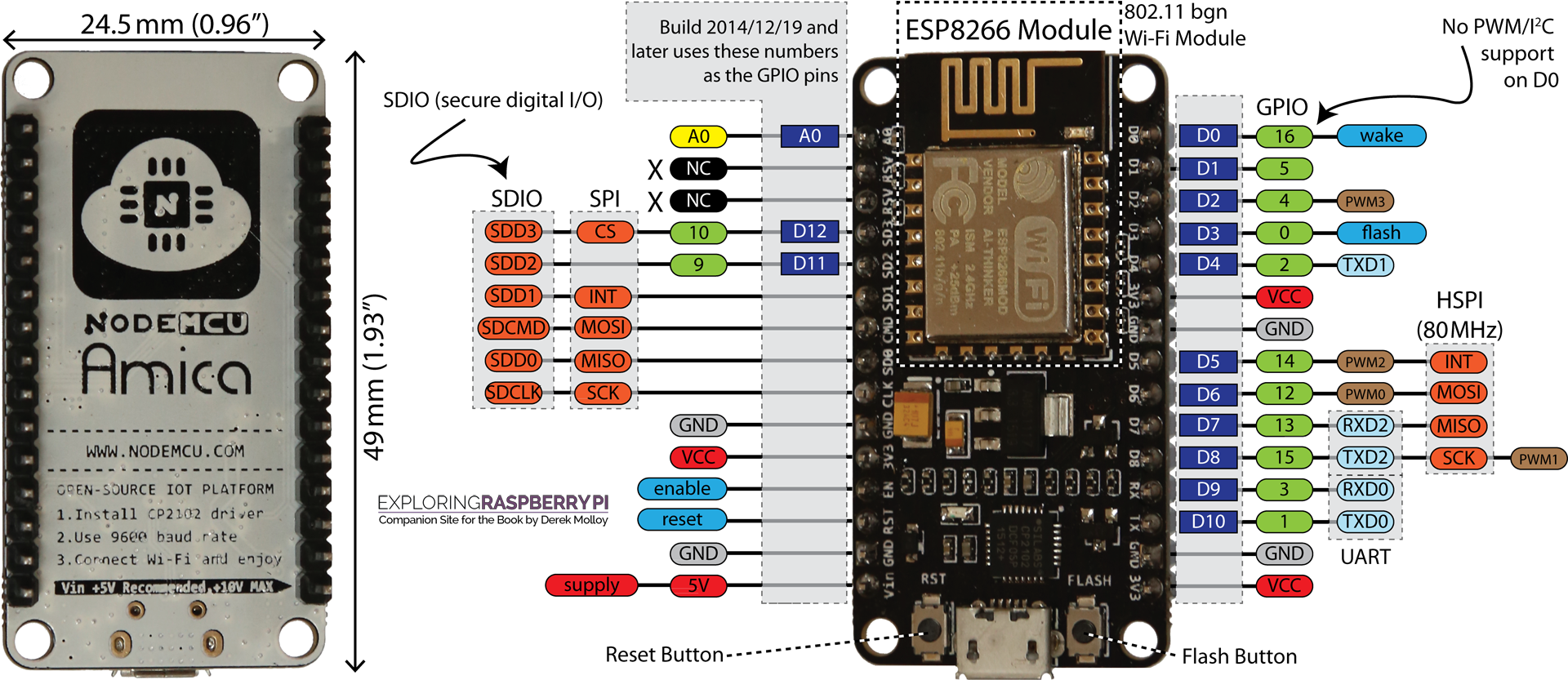
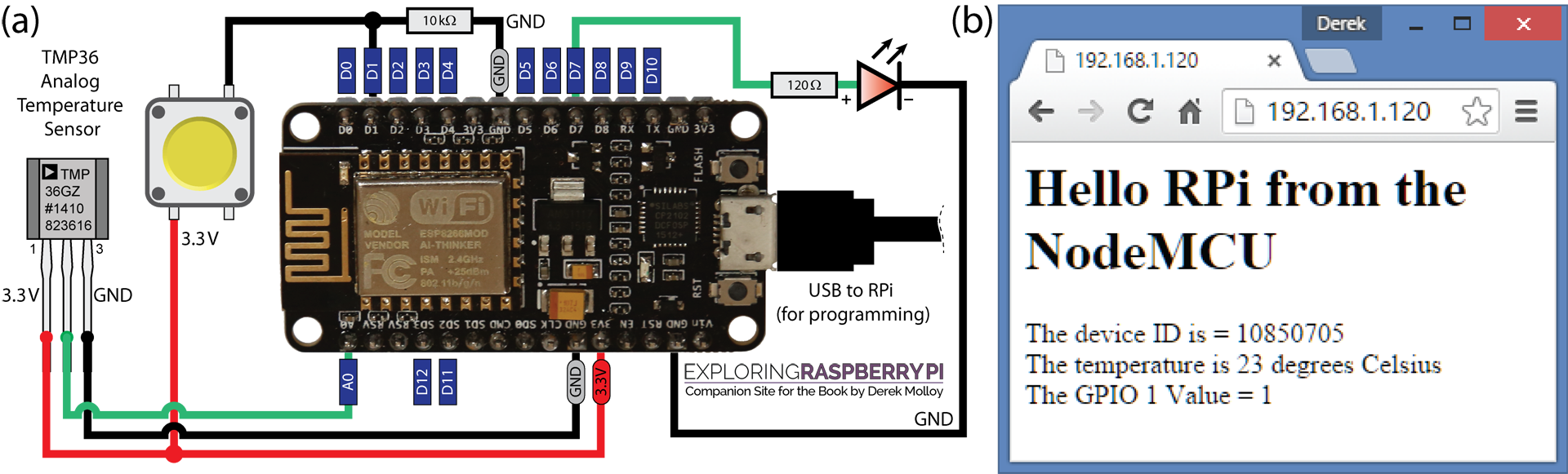
The RPi XBee Circuits (AT and API Mode)
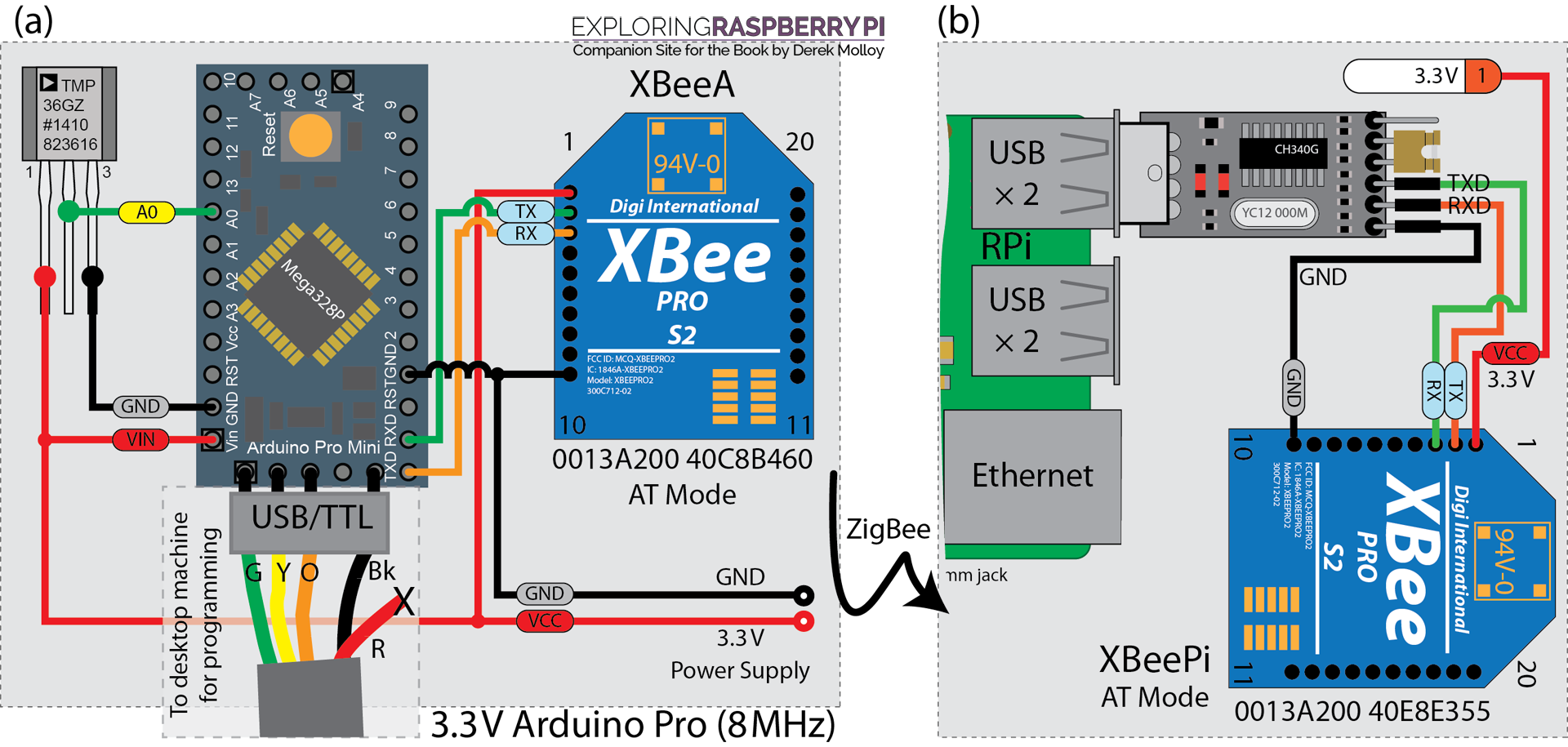
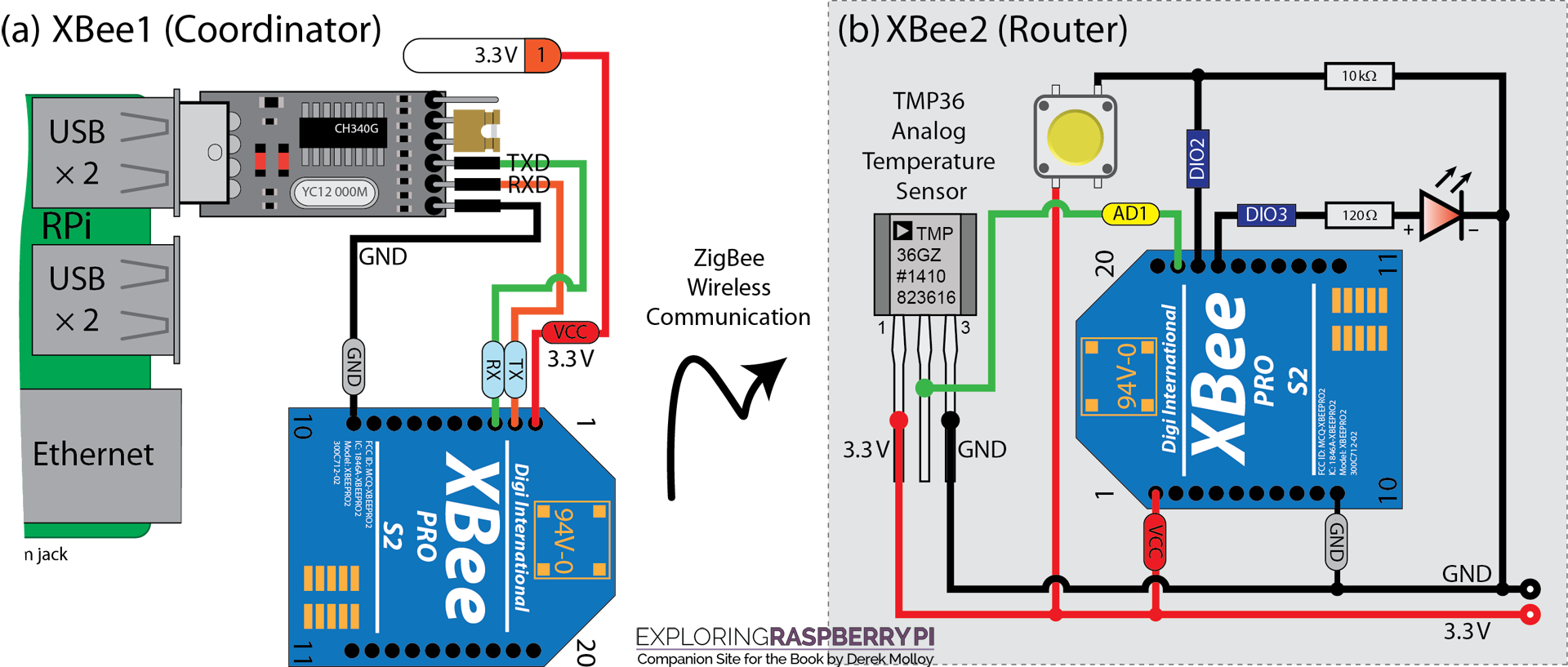
The RFID Circuit
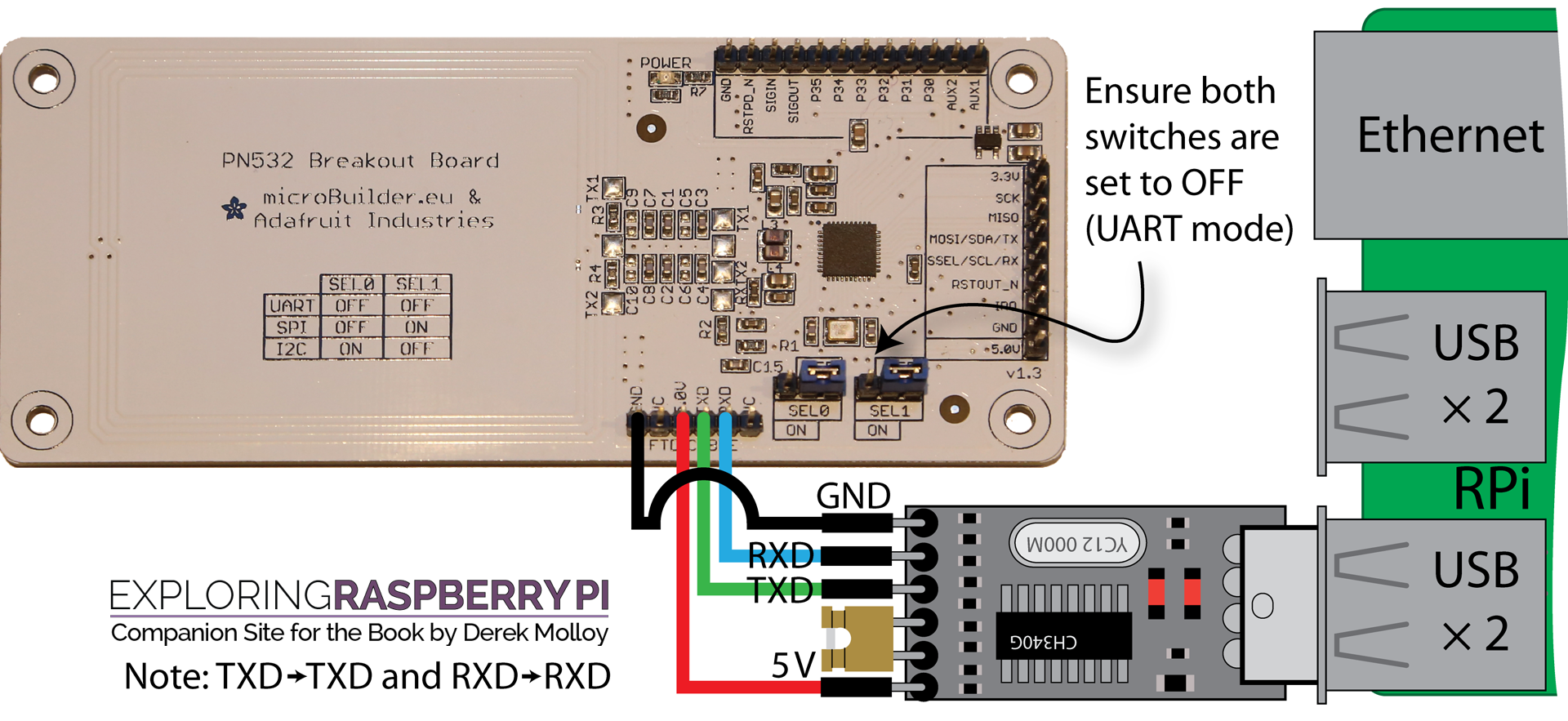
Errata
None for the moment
Recommended Books on the Content in this Chapter

